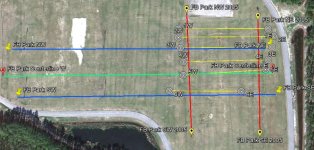To find your coordinates and mark the points you want to hit?
I did this for a local park where there are events held regularly....
I found using the time slider where the tents get set up at and where the parking rows are. Then I drop a marker at each end of the rows and draw a line between using the path tool, this will be the center line of my path. All of these markers are saved into a unique folder in GE myplaces so I can look back at them later. I save a .kmz file to my computer and then go to http://www.gpsvisualizer.com/ to convert the .kmz to a .gpx file so I can open it in GSAK - Geocaching Swiss Army Knife - (just http://gsak.net/ ) to edit the waypoints. When done editing, I re-save the file and email it to my phone. Once in my phone I synch the .gpx file with Geobeagle and I have a list of targets that I can then navigate to using the GPS on my phone - I have an Android phone.
I know it seems like a lot of work but to get markers from Google Earth as GPS points I can use my phone to navigate to, it's really not that bad and pretty well worth the effort. I suppose you could skip the GSAK step and just open the .gpz from the conversion with Geobeagle once the .gpx is on your phone or synch the .gpx with your GPSr...
I did this for a local park where there are events held regularly....
I found using the time slider where the tents get set up at and where the parking rows are. Then I drop a marker at each end of the rows and draw a line between using the path tool, this will be the center line of my path. All of these markers are saved into a unique folder in GE myplaces so I can look back at them later. I save a .kmz file to my computer and then go to http://www.gpsvisualizer.com/ to convert the .kmz to a .gpx file so I can open it in GSAK - Geocaching Swiss Army Knife - (just http://gsak.net/ ) to edit the waypoints. When done editing, I re-save the file and email it to my phone. Once in my phone I synch the .gpx file with Geobeagle and I have a list of targets that I can then navigate to using the GPS on my phone - I have an Android phone.
I know it seems like a lot of work but to get markers from Google Earth as GPS points I can use my phone to navigate to, it's really not that bad and pretty well worth the effort. I suppose you could skip the GSAK step and just open the .gpz from the conversion with Geobeagle once the .gpx is on your phone or synch the .gpx with your GPSr...