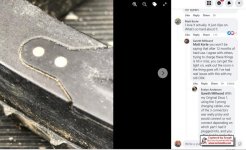Love my Deus 2, but like anything else, there are a few things I wish I could change. These are not big issues to me, and I have never questioned my purchase. The pros definitely outweigh any cons. This is the best detector I have ever used.
1) The display is not the best. Yeah, color would be easier to read but I'm ok with monochrome. I do get a ton of glare from any angle, and the contrast isn't as good as less-costly detectors. I know it's a costly detector already, but I'd gladly pay a bit more for a nicer display, especially if it had a Gorilla Glass or other more durable surface that doesn't scratch as easily. I use screen protectors, but that often leaves annoying bubbles underneath.
2) The update software doesn't run on any of the 3 laptops in my house (2 Windows 10 64 bit, one Windows 11 - all produce an error about an object not being instantiated. Seems like sloppy coding, since end users shouldn't see that message. I've only heard of one other person experiencing this issue, so most people may never see this. Yes, antivirus was disabled and the device was not connected before starting the app, per the instructions. Oh well, someday I'll get that to work.
3) Would LOVE to see the Go Terrain app move from vaporware to something I could actually install on my phone. It's been in XP's videos and in the user manual, but there's no sign of the app being available.
4) Wish the remote control would lock to the handle more securely. On several occasions, while hiking through thick brush, tree branches have nudged the remote off the handle, and that would be costly to replace if lost.
That's all I can think of ... this is nit-picking, really. The Deus 2 has been wonderful so far, and will accompany on a trip to Peru this year.