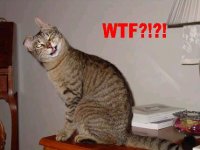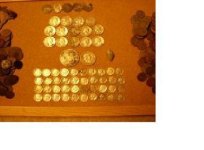mountainman
Junior Member
- Joined
- Jan 12, 2006
- Messages
- 78
Can anyone help me here? i click on additional options,browse and then open the folder i'm trying to upload.It see it in window but when i try to preview it, nothing shows up.What am I doing wrong? Thanks for any help.