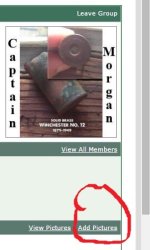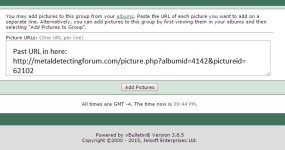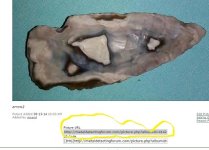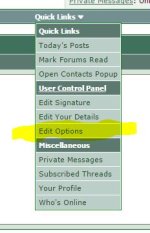MDLand
Full Member
I am in a social group here and I cannot post pictures in it. Where it says "post new discussion" I click on that but I don't see at the bottom where you can add attachments/picture? I see it everywhere else in the general forum where I can add pictures, but not in my social group I joined. I must be missing it? or blind..Thanks for the help!