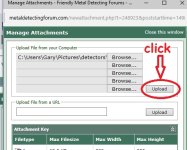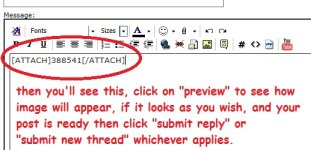sandgroper
Elite Member
That's a really productive site! 
Btw, I suggest if you don't want everyone to see your private pictures, make a separate account just for detecting

Btw, I suggest if you don't want everyone to see your private pictures, make a separate account just for detecting